Diameter
Symbol: 
Definition:
The diameter symbol is used to indicate that the size of a circular feature is being dimensioned using the diameter of that feature. The diameter symbol can only be used on circular features that are greater than 180 degrees. (For features with less than a 180 degree curve, the feature is dimensioned using radius, rather than diameter.)
Application:
When dimensioning a circular feature using its diameter, the diameter symbol is placed before the size dimension. The diameter symbol is most commonly used on full circular diameters, but as mentioned above, the diameter symbol can be used on any circular feature greater than 180 degrees.
In the example below, two similar parts, both with semi-circular features, are shown. The feature on the top part is dimensioned using diameter because the curve is greater than 180 degrees. You will notice that the feature on the bottom part has a curve that is less than 180 degrees, and thus it is dimensioned using Radius.
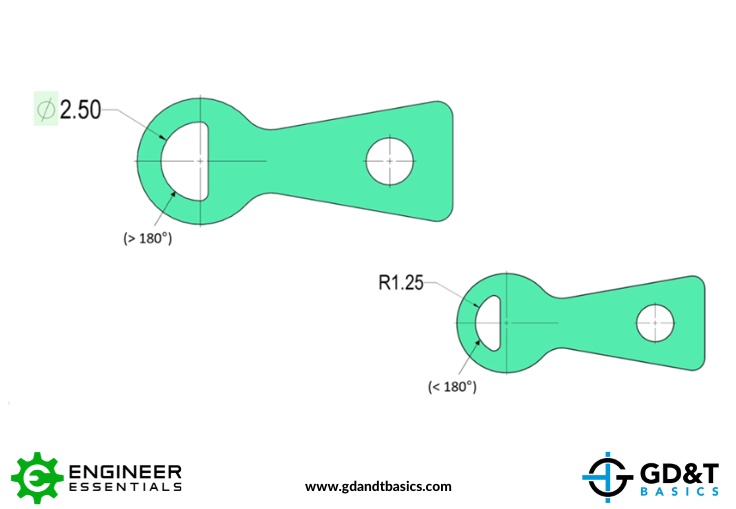
Circular Features with Diameter and Radius Dimensions

